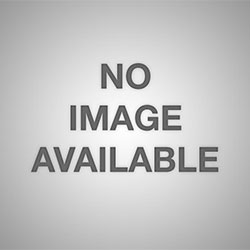SEUS PE
| Shaders
- Android: 8,0+🕣 Updated
- CategoryShaders
![SEUS PE]()
SEUS PE are shaders for Minecraft, which are by far the most realistic. Now, from the moon and the sun, the overflow goes through the water in a bewitching and very beautiful way. Thanks to the new clouds and shadows, the game world has gained new and rich colors. We recommend trying them out for yourself as they are truly unique shaders and we offer them in three available versions:
1. Low - it is suitable for weaker devices.
2. Medium - works great on medium power devices.
3. Ultra - designed for powerful devices only.
Texture installation process:
- select the shader file marked ".mcpack" and download it;
- open it through any explorer and the game will automatically install all the necessary components;
- then open the game and go to its settings;
- then select "Global Resources";
- select the desired shader and click on it to activate it;
- everything is ready, you can start playing!
Install shaders:
- first you need to download the archive containing the shaders;
- then unpack the folder from the archive;
- open the game and enter its settings;
- then select the "Global Resources" section;
- activate the required shader by clicking;
- after installation you can play
Android, iOS
- publishedMceadmin
(Google Ads) Privacy Policy and Terms of Use