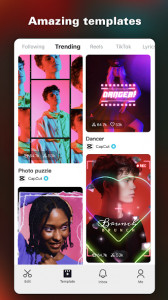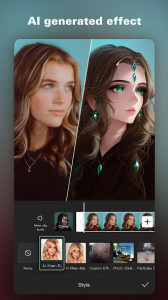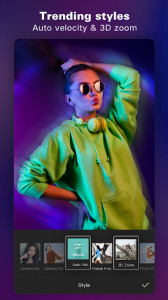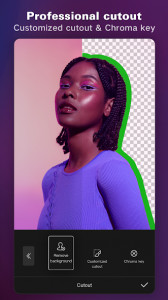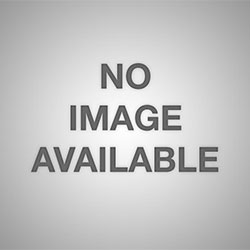CapCut
16.8.0
- Android: 5.0++🕣 Updated
- CategoryUseful
![CapCut]()
CapCut is the most versatile video editor on Android, with a wide range of settings for creating cool videos and other media content. The main reason why users prefer this editor is its simplicity. Even if you have no experience in this kind of utilities, you can easily master the entire interface and be able to create real masterpieces.
Authorization in CapCut
You can use the application without authorization, except that some functions will be unavailable to you. For example, without an account, you will not be able to subscribe to other users, or configure additional settings for your page. But once you've gone through the authorization process, which requires you to have a TikTok account, you'll be able to start creating videos and instantly upload them to popular social networks, including TikTok and Instagram.
CapCut Interface
The main advantage of CapCut is its intuitive interface. After launching the application, you will see the main menu with three tabs. The main one is the first tab, which is responsible for video editing. You can upload material for processing both from the memory of your Android device, and use prepared templates. After uploading the materials, you can start processing.
Here begins the process of your creativity, which you can express using a wide variety of functions. At your disposal will be filters, stickers, contrast change, text and music overlay. After completing the work, you can upload the final material to any social network.
Latest updates
- Improved video trimming features, allowing you to edit your media files significantly faster;
- Fixing detected errors, eliminating various bugs and glitches that could have hindered users;
- New visual effects and filters that enable the creation of more creative and unique videos.
- publishedMceadmin
- DeveloperBytedance Pte. Ltd.
(Google Ads) Privacy Policy and Terms of Use