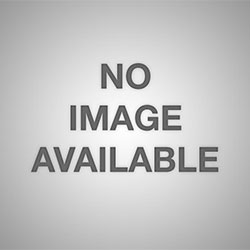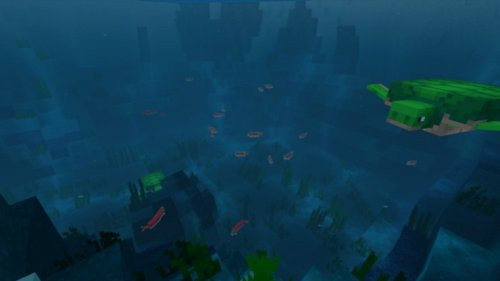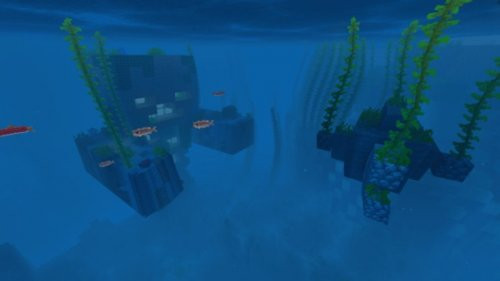ESTN 1.16+
| Shaders
- Android: 8,0+🕣 Updated
- CategoryShaders
![ESTN 1.16+]()
The developers assure that the new Shaders for the Minecraft PE game will create a real miracle, and make the graphics even more bright and more attractive. Users of smartphones, as well as a PC with the installed Windows 10 operating system, will be able to evaluate all the work done. Now the game will definitely sparkle with new colors!
Installation of Shaaders Estn (.mcpack)
Your attention instructions for their installation:
• First, you need to download the Shader file that will be marked with MCPACK;
• Then you need to click on the file you downloaded, the game will automatically begin to install all the most necessary;
• after going to the “editing world” tab;
• Next, select “Resource Set”;
• As soon as you find the resource PAK, immediately activate it;
• Actually, that's all, the shaders are installed, you can start playing!
We hope that this information was a useful, good game for you!
Android, iOS
- publishedMceadmin
(Google Ads) Privacy Policy and Terms of Use