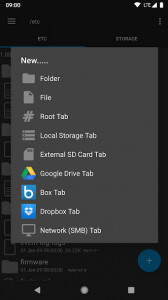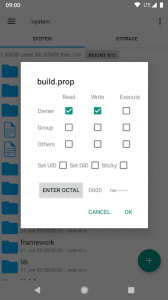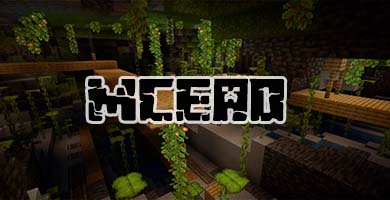Root Explorer
5.0.2
- Android: 4.0+🕣 Updated
- CategorySystem
![Root Explorer]()
Root Explorer is by far the best file manager on Android, whose users have root rights. The file manager offers a wide range of options for managing Android device data. This applies to hidden files, access to which is limited by system settings.
Manager Capabilities
The breadth of Root Explorer manager settings allows you to work with a large number of tabs of various file storages, including Dropbox or Google Drive. The standard list of supported functions includes working with text editors, ZIP and RAR archives, sending and moving files, as well as deleting hidden folders, renaming data, viewing the code of APK files and much more. It is also worth warning that many application options can lead to data loss, so it is recommended to make a backup copy before working with files.
Advantages of Root Explorer
Thanks to the wide range of tools in Root Explorer, you will have full access to the operating system of your Android device. Delete unnecessary data, install APK files, set up autostart of various systems or disable unnecessary ones. Thanks to the built-in editor, you can calibrate your smartphone, due to which it will work several times faster.
Latest updates
- We have expanded the ability to interact with cloud services, allowing seamless integration with Google Drive, Box, Dropbox, and network (SMB). This multi-cloud functionality ensures users can easily manage their files across different platforms;
- We have improved the capabilities for creating and extracting zip or tar/gzip files effortlessly, simplifying the process of managing compressed files;
- Menu bugs that previously annoyed users have been fixed, and the suspension of long-term operations has been improved to prevent device sleep interruptions. These enhancements ensure that this application will be a reliable and effective tool for all your file operations.
Available versions:
- publishedMceadmin
- DeveloperSpeed Software
(Google Ads) Privacy Policy and Terms of Use