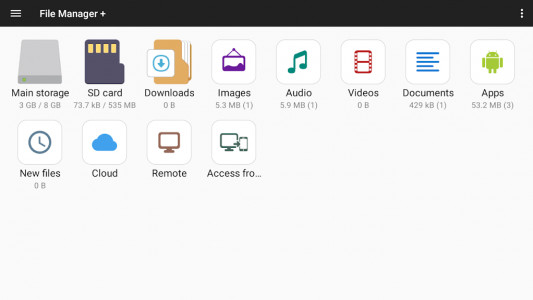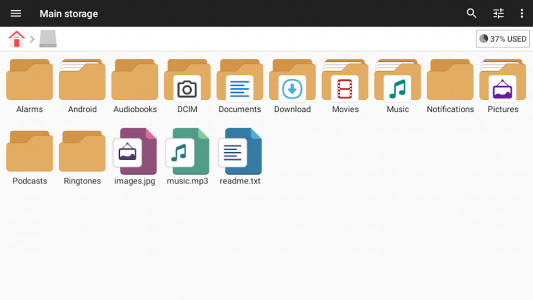File Manager
3.6.7
- Android: 5.0++🕣 Updated
- CategorySystem
![File Manager]()
File Manager is one of the most reliable file managers on Android, with a wide range of features to manage files on your smartphone. The program includes the most important tools for solving basic tasks, including moving files, archiving and installing applications from third-party services.
The initial launch of the application opens a clear and intuitive menu, which contains the main control sections. Through these sections you can get to the folders: "Music", "Downloads", "Main memory of the device", "SD-card", "Photo", "Video". In addition, the user has access to various cloud storages that they are currently using. Additionally, the administrator can independently configure FTP.
File Manager features:
- Clear management of files and any sections of the Android smartphone.
- The ability to copy files to other partitions, as well as move data from internal memory to an SD card.
- Quick access to downloaded files.
- Working with all common formats, including doc, ppt, pdf, mp3, ogg, flac, m4p, wav, wma, gif, jpg, bmp, png.
- Installing and uninstalling applications.
Latest updates
- Changing the order of favorites and network storage - allows users to customize the app interface to their needs and find necessary files and folders more quickly;
- Added internal utilities, such as a built-in image viewer, music player, and text editor. These features provide faster and more efficient file handling without the need for third-party applications;
- Support for various archive formats - archive management, including file compression and decompression. Zip formats are supported for compression and zip, gz, xz, tar for decompression;
- Fixed file upload errors to OneDrive and SMB kernel mode errors on QNAP devices - improved the stability and reliability of the app when working with cloud storage and network devices.
- publishedMceadmin
- DeveloperFile Manager Plus
Price $0
(Google Ads) Privacy Policy and Terms of Use
Comments (0)
A comment
Similar games