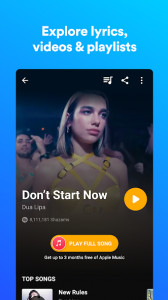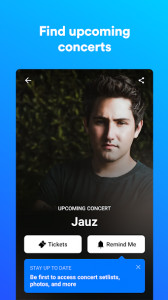Shazam
16.29.0
- Android: 9.0++🕣 Updated
- CategoryMultimedia
![Shazam]()
Shazam is a useful Android application that allows you to find an unfamiliar musical composition that you heard while at a party, on a bus or any other public place. All you need to do is bring your mobile device to the playback source and wait for a while for the application to select the desired song. Next, the name of the song will appear on the screen, along with the ability to listen to it.
Principle of operation
The basic principle of the program is based on a huge database, according to which it is verified and gives accurate results. The database itself includes almost all tracks from little-known to the most popular artists.
How to use Shazam?
Using Shazam to find music is very easy. After launching the application, a blue screen will appear on your screen with a large button in the center. Click on the button, after which the application will begin to analyze the signal. The search time varies and depends on the quality of the source, as well as the distance at which the smartphone is located.
If you periodically find yourself in a situation where you hear a song you like, the name of which you do not know, then the Shazam application will become an indispensable tool in your Android device.
Latest updates
- Improved device support – on smartwatches, it can recognize songs without the need to connect to a phone. Moreover, this feature works even in offline mode;
- Automatic music recognition capability. With the Auto Shazam feature enabled, the app will continue to search for and identify songs even when you're not actively using it;
- You can now not only find songs but also add them to your Apple Music or Spotify playlists with just one click. The ability to view music videos has also been added;
- Device synchronization features. By creating an account on Shazam, users can save all their “shazams” and access them from any device. This means that even if you change your phone, you won't lose your music collection.
Available versions:
- publishedMceadmin
- DeveloperApple Inc.
(Google Ads) Privacy Policy and Terms of Use