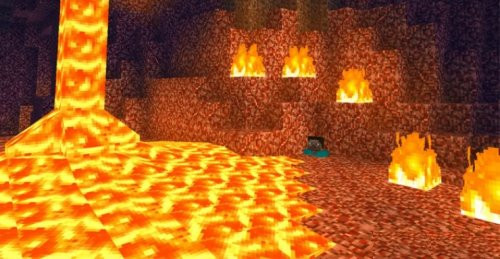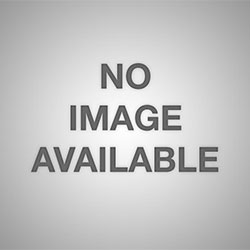SSPE Lite 1.2
| Shaders
- Android: 8,0+🕣 Updated
- CategoryShaders
![SSPE Lite 1.2]()
To date, SSPE Lightweight is just great shaders for the Minecraft Pocket Edition mobile game, it is worth noting that they do not at all require serious systemic parameters and memory from modern mobile devices. At the same time, all of the above shaders have some important features and characteristics, for example, these are more realistic sky and clouds on it. All this and a little more make the game Minecraft PE much brighter, with a beautiful color scheme and realistic in comparison with other similar applications
As for the installation of SSPE (.MCPACK) shaaders, they are in the following order:
1. To start, you need to download the shader with the marking.MCPACK according to the link below.
2. After what the downloaded file is launched so that this game can set all the components necessary for this.
3. Next to go to the game settings section or to the "editing of the world".
4. The next step will be the choice of “global resources” or “resource sets”.
5. Well, and finally you have to find a shader, and then activate it.
6. Like the result, the shaders are completely and most importantly installed correctly and all the pleasant gameplay!
Android, iOS
- publishedMceadmin
(Google Ads) Privacy Policy and Terms of Use