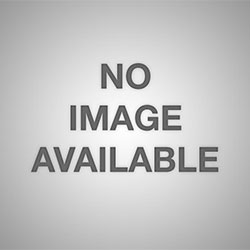How to download and open music in Minecraft?
- Android: 8,0+🕣 Updated
- CategoryInstructions
![How to download and open music in Minecraft?]()
Users who have played Minecraft at least once know that the game has nice background music. But those people who play it on the phone complain that there is no music.
The solution to this problem is very simple. To do this, you need to add a free music pack. In the main menu you need to find the "Market" section.
In the search bar, you need to enter the query "Music", after which many music sets will appear, among which you need to find the one that will be marked with the label "Free".
It's worth remembering that you'll need to sign in to your Xbox account before you can install the free music pack. After logging in, click on the download button and wait for the installation to complete. Immediately after the pack is downloaded, the game may freeze, but this is normal. You will only need to restart the game, after which the background music will appear.
No sound on iOS device?
This guide should work for iOS devices too, but if it doesn't, check your phone's volume settings.
- publishedMceadmin
(Google Ads) Privacy Policy and Terms of Use