- Android: 8,0+🕣 Updated
- CategoryNew opportunities
![Lore Item+ Update для Minecraft]()
- Download
The Change item descriptions mod for Minecraft allows you to add your own description for items. The author of the add-on suggested that some players might want to change and add clarification for things.
- You need to set the following settings first.
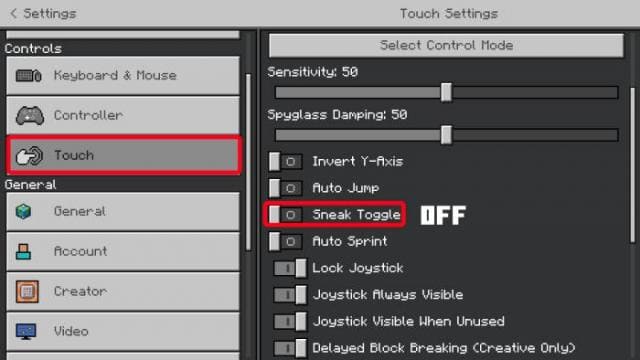
- After that, a menu with items in the inventory should appear (can be further configured).

- Next, you can open the item menu.

- To start a new line, use -n before the beginning of the line.

- Well, respectively, after the exit.

For the mod to work, you need to enable Experimental options in the map settings

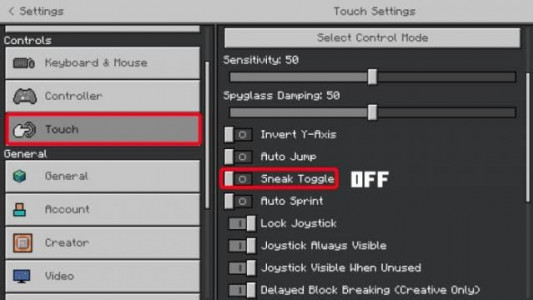



Android, iOS
Compatibility with versions:
1.20.30
1.20.12
1.20.10
1.20.1
1.20.0
1.19.80
- publishedMceadmin
Price $0
(Google Ads) Privacy Policy and Terms of Use
Comments (0)
A comment









