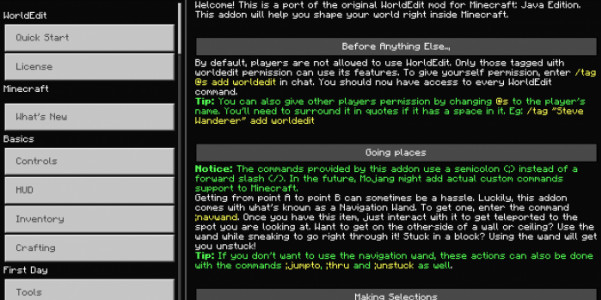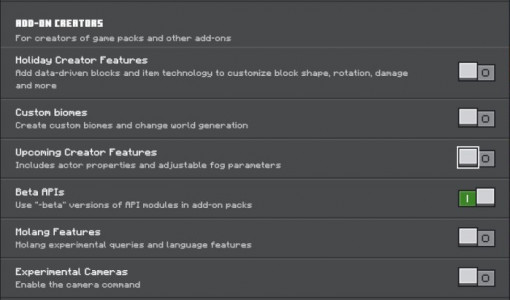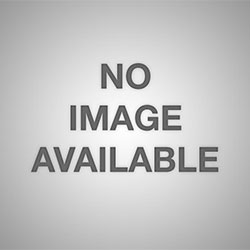Mod: WorldEdit: Bedrock Edition
| Mods & Addons
- Android: 8,0+🕣 Updated
- CategoryChange in the world
![WorldEdit: Bedrock Edition]()
WorldEdit: BE is a useful program that has already become legendary, which can now be used on the mobile edition of Minecraft. The add-on has always been famous among the gaming community due to its useful features. This is another part of the program that will give you the ability to customize the terrain system and other settings in the sandbox. Thanks to simple and, most importantly, working commands, you can change certain aspects of the Minecraft universe in a few clicks. This modification was ported from the Java version of the game.
How to use?
At the very beginning, you have to become an ordinary builder, which in turn will allow you to apply new commands. To do this, you need to enter the command /tag @s add worldedit. At the next stage, you need to arm yourself with a wooden cleaver, which allows you to take control of new functions. If you want to give control to other gamers, then you should change the @s script fragment to the name of the desired player: for example, /tag "Leva Sanny" add worldedit. And always put quotes - it won't work without them!
The ;navwand macro will create a magical wand that will allow you to navigate to the location you aim your crosshair at.
The necessary fragments of the site can be selected with a wooden ax, but if there are no blocks in the required places, then activate the macros: ;pos1 and ;pos2.
Entering macros is not always a convenient procedure, especially on mobile devices, for this reason, for some commands, the developer has included additional items in the game. To activate them, you need to enter a macro: ;kit.
[1.21] | Android, iOS
- publishedMceadmin
(Google Ads) Privacy Policy and Terms of Use